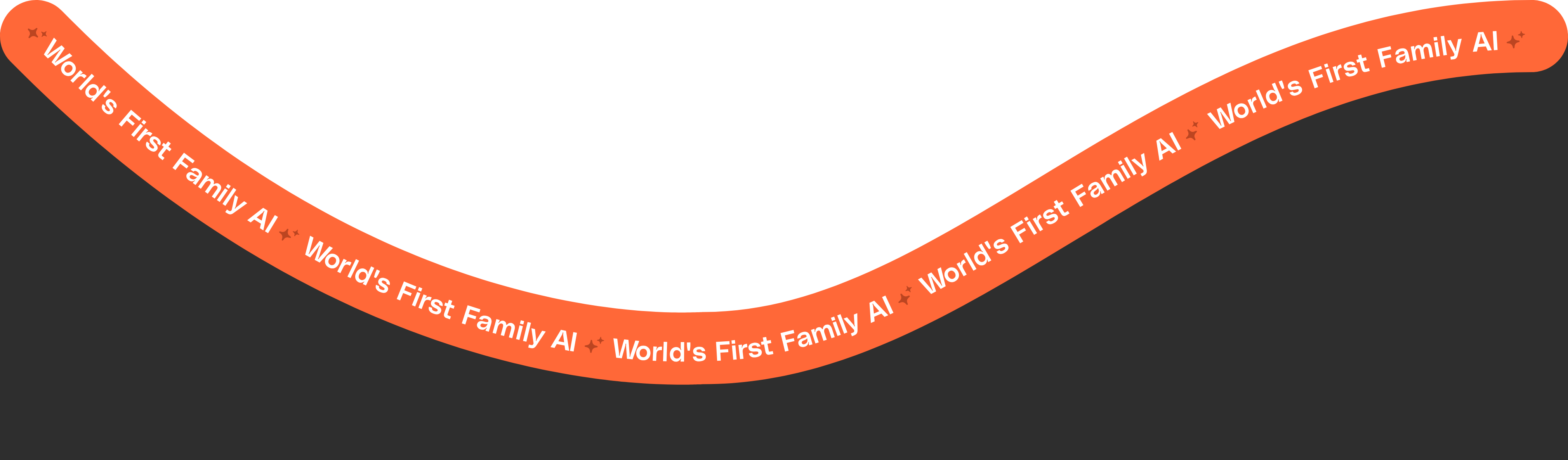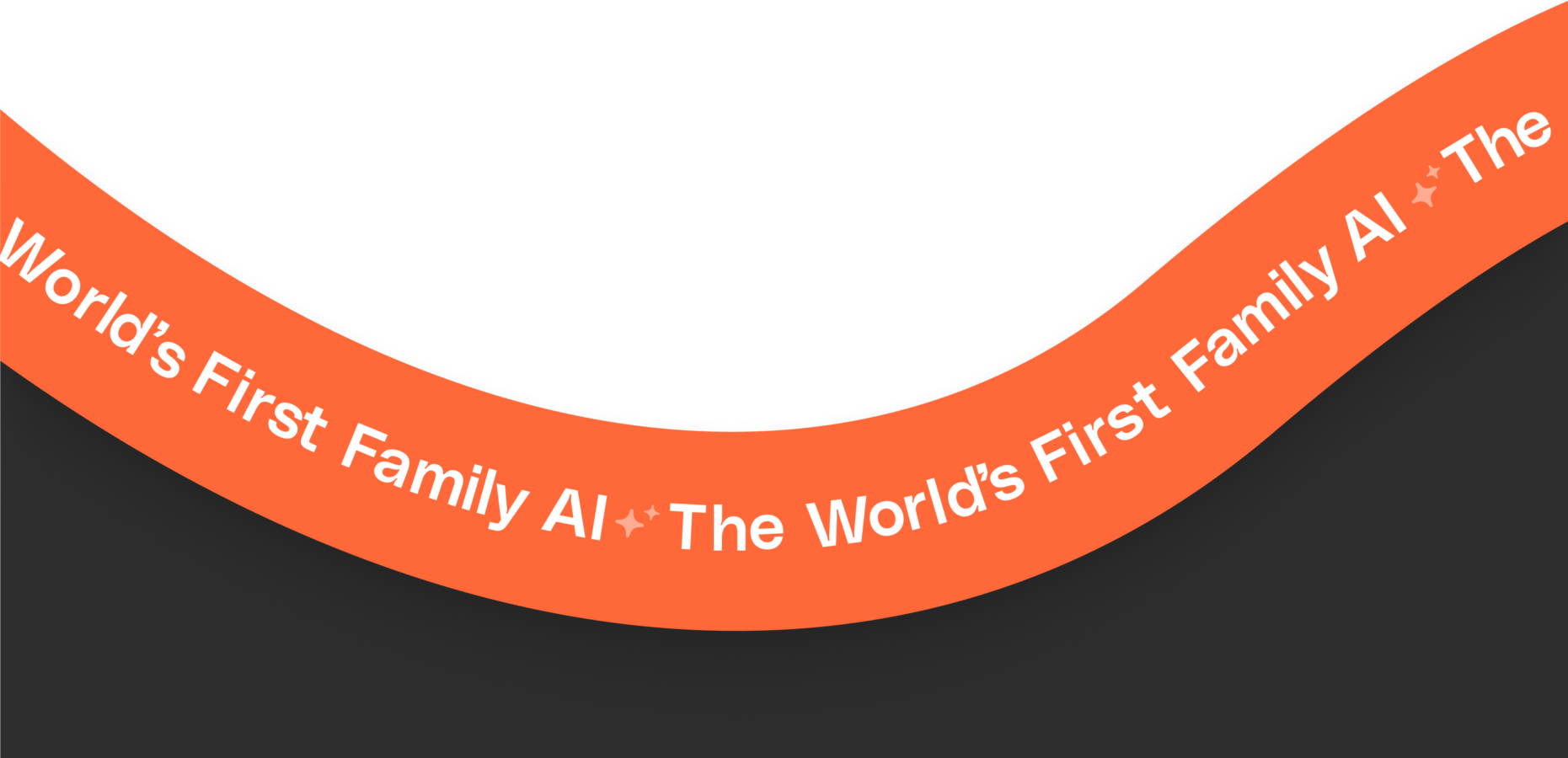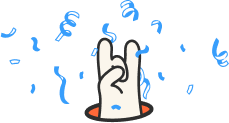
Good News
for Busy Sports Families:
AI Can Plan Dinners Your Family Will Love
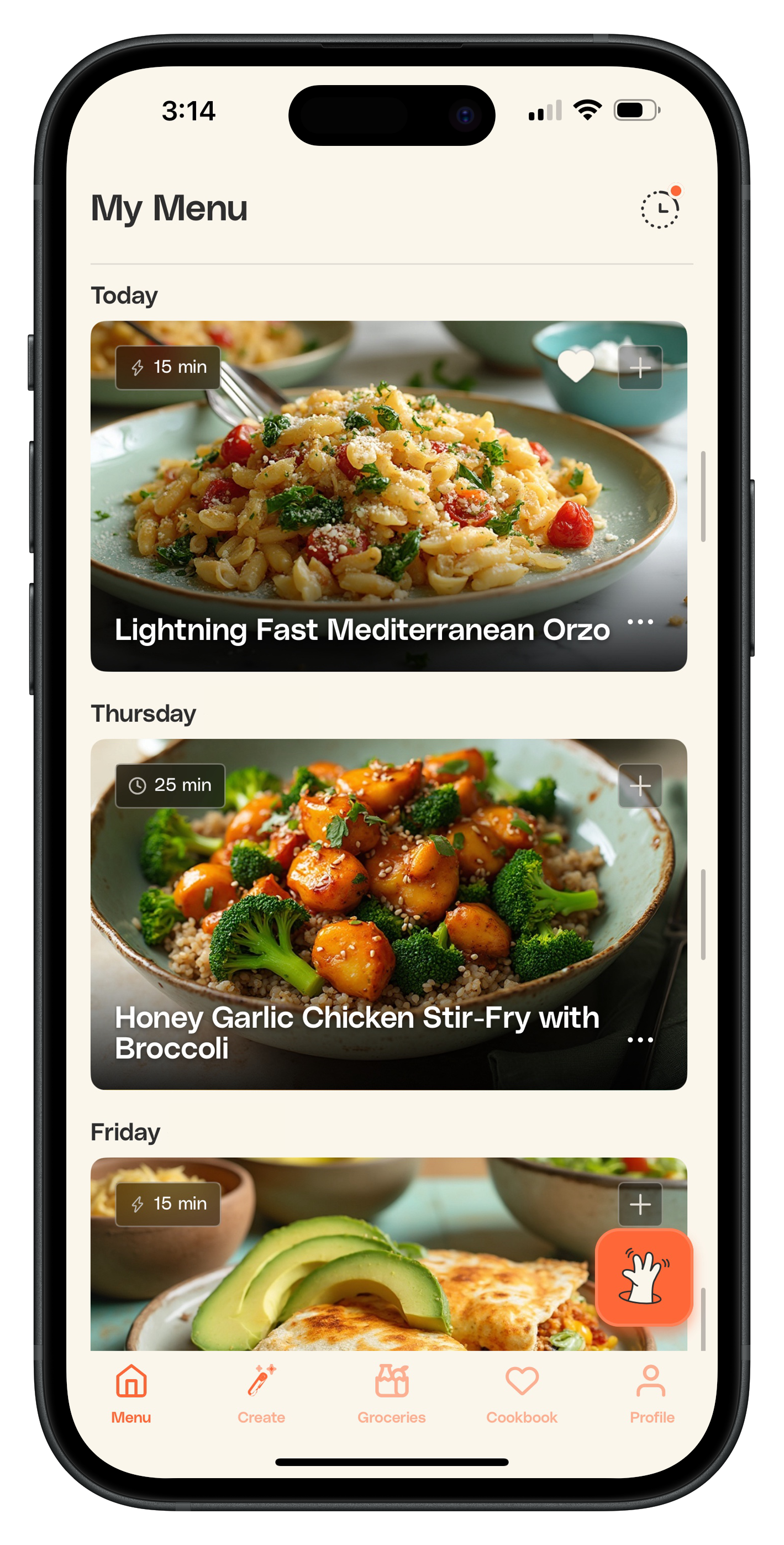

Hi, I’m Ollie. I’m your family’s smart, new AI assistant.
I’m going to take over the job of figuring out what’s for dinner, automate your grocery lists, and make the evening routine a little bit smoother. Let’s get started.
Step 1:
Download the app
Download via App Store
Download via Google Play
Step 2: Create an account
Sign in with Google or Apple. Or create a unique login.
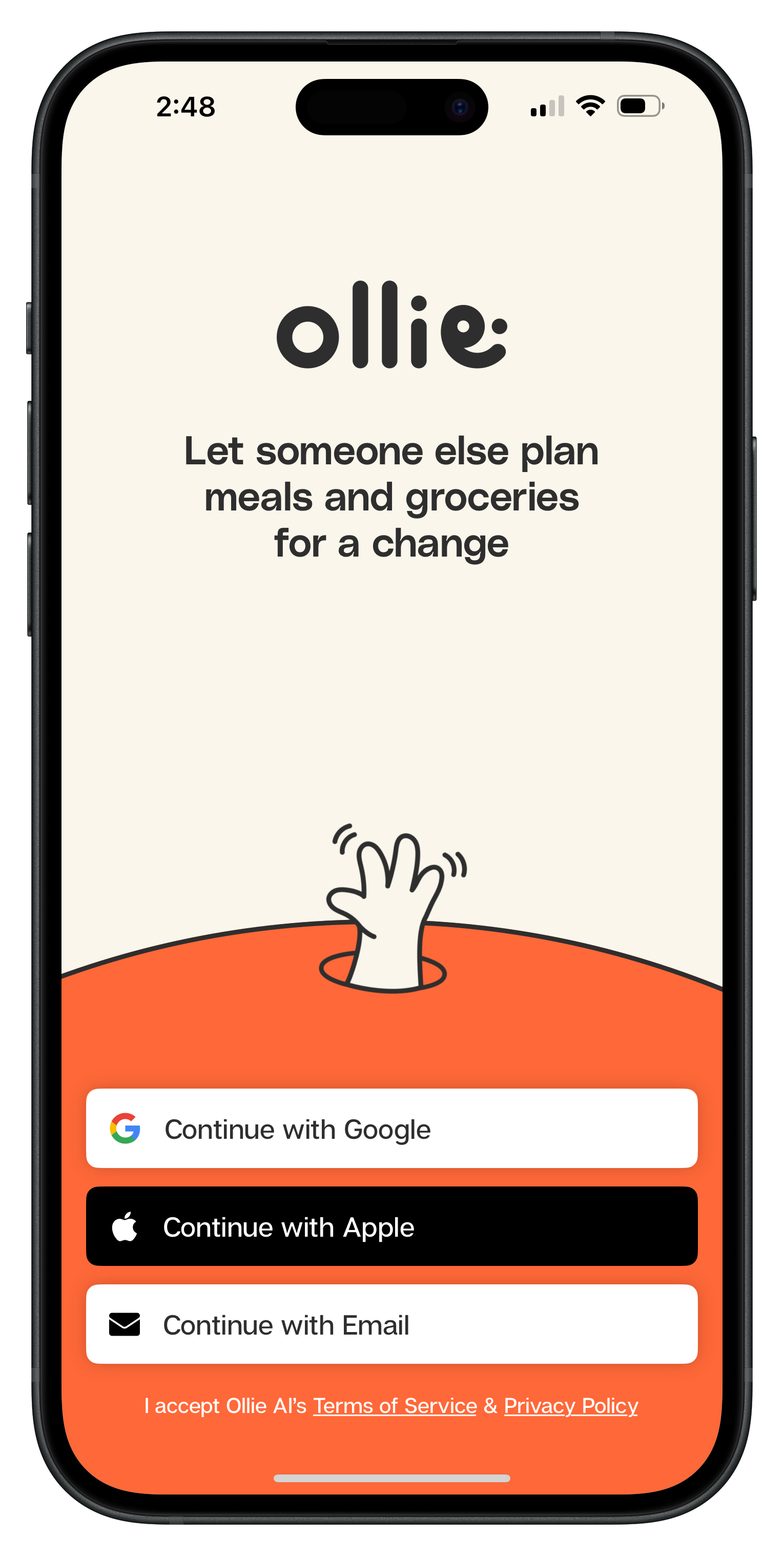
Step 3:
Get recipes personalized just for you.
Most meal planners tell you what to cook. Ollie listens. Ollie learns about your family to deliver recipes personalized just for you.

Ollie FAQs
Ollie uses AI to learn your family’s tastes and plan meals you’ll love. Answer a few quick questions and Ollie suggests meals tailored to you. The more you use it, the smarter it gets. Each menu comes with a ready-to-go grocery list you can take to the store or send to Instacart or Amazon Fresh. Ollie saves you time, energy, and money—no more meal planning stress.
If you have a promo code, you can enter it in your Profile within the app. Tap “Redeem Code” within the Settings section and enter your code. Ollie will automatically apply your code and benefits. If you have any questions, please reach out to hello@ollie.ai.
No, you will not receive any charges without prior approval. If you have a promotional benefit of free Ollie+ access, you will receive that free access prior to being charged for anything.
We think so, and so do the families who have been cooking with Ollie. For a look at what we’ve been cooking up with Ollie, check us out on Instagram.
We are rapidly developing Ollie, and bugs can happen. Please report any bug you find by clicking on the feedback button on your Profile Page in the app or by emailing us directly at hello@ollie.ai. This helps us improve the app quickly.