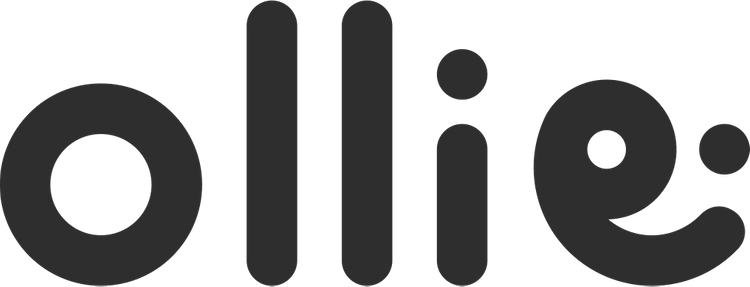Ollie may be in development, but that doesn’t mean you have to wait to take advantage of the power of AI to help plan your family’s meals. Planning meals takes time. Between juggling work, family responsibilities, and personal time, creativity in the kitchen can often take a backseat. It’s hard to find recipes that meet everyone’s needs and fit within your schedule. So, what happens more often than we’d like to admit is that when the kids ask, “what are we having for dinner tonight?”, the answer ends up looking a lot like the same thing you had last week, and maybe the week before.
That’s where the power of AI, specifically Chat GPT, steps in to make your meal planning a breeze. In this guide, we’ll walk you through the simple, yet effective ways to use Chat GPT to discover new and exciting recipes for your family dinners.
What is Chat GPT?
Before we dive in, let’s quickly cover what Chat GPT is. Chat GPT is an AI-driven chatbot developed by OpenAI. It’s designed to understand and generate human-like text based on the input it receives. This makes it an incredibly useful tool for a wide range of applications—including, you guessed it, finding new recipes!
Step 1: Accessing Chat GPT
To start, you’ll need to access Chat GPT. This can be done through various platforms that offer AI chat services, such as OpenAI’s website or other platforms integrating Chat GPT APIs. Find a platform that suits you, and you’re already halfway there.
Step 2: Crafting Your Request
The key to finding great recipes through Chat GPT lies in how you phrase your request. Be as specific as possible. Instead of just asking for “dinner ideas,” try including details about:
- The type of cuisine you’re interested in (e.g., Italian, Mexican).
- Dietary restrictions (e.g., gluten-free, vegan).
- Preferred main ingredients (e.g., chicken, tofu).
- The amount of prep/cook time you have available.
For example, you might type in, “I’m looking for a quick, healthy, gluten-free dinner recipe that features chicken and can be made in under 30 minutes.”
Step 3: Analyzing and Customizing Responses
Chat GPT will generate a response based on your request. Sometimes, you might hit the jackpot with the first try. Other times, you may need to refine your request or ask follow-up questions. Chat GPT is quite flexible, so feel free to get specific with your needs or ask for alternatives.
Step 4: Verifying the Recipe
While Chat GPT is impressive in its capabilities, it’s always a good idea to double-check the generated recipes. Ensure the cooking times, ingredient quantities, and methods align with standard cooking practices. A quick Google search can confirm the accuracy or offer additional insights.
Step 5: Time to Cook
Now that you’ve found a recipe that fits your criteria, it’s cooking time! Gather your ingredients, follow the steps, and enjoy the process of bringing a new dish to life.
Why Chat GPT?
You might wonder, with countless recipe websites and apps available, why turn to Chat GPT? The answer lies in its ability to personalize and innovate. Unlike static databases, Chat GPT can generate creative, customized ideas that you might not find elsewhere, turning an ordinary dinner into an exciting culinary adventure.
Your AI Assistant for Family-Friendly Recipes
Finding new recipes doesn’t have to be a chore. With Chat GPT, uncovering novel, family-friendly dinner ideas is only a few keystrokes away. Embrace the power of AI and let it inspire you to create delicious, wholesome meals that cater exactly to your family’s preferences and needs.

Coming soon: Ollie will be able to take the power of AI to another level by embracing the personalization of AI along with beautifully simple mobile app, notifications and recipe storage to create a highly customized meal plan before you can even think of it. Ollie will release as an invitation only. To be among the first to try Ollie, join the waitlist.